10. UI Menu
- The UI Menu contains options to toggle the visualization of the three UI sections:
Show/Hide Main Panel for the left side, containing Tool, Camera and Hierarchy Panels
Show/Hide Inspector Panel for the right side containing the Inspector Panel
Show/Hide Timeline for the bottom side containing the Timeline Panel
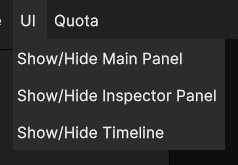
Fig. 10.1 UI Menu

Fig. 10.2 DestinE appearance with all the UI hidden